
Both computers and smart phones can speak the same amount of money. Because there are so many Android phones in the app market that almost all the work is going on in Android. But sometimes we need to use the Internet on a computer to do some work or to do some quick work, You did not have a modem at the time, so do not use the internet? Someone else has Android mobile phones. Without it, you can run the Internet on a computer without any software. Today I will show you how to run the internet on the computer with an Android phone without a modem.
How to play the internet on a PC with an Android phone?
First, simply connect the Android phone to the computer with the data cable.
Then there will be a USB Computer Connection message on your mobile screen, where you can see the Turn ON USB Storage option. Do not click here. Click the Back button. Then go to Settings, and click More, then click the Tethering & Portable hotspot option, check the box labeled USB Tethering here. In the one step (Settings> More> Tethering & Portable hotspot> USB Tethering "turn on") or after connecting the data cable to your computer, you will see the "USB Tethering" option in the notification area of the mobile,
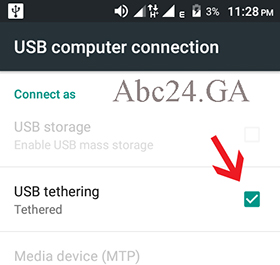
Your computer's system tray has an icon in the network, it's up to the cross in the network. Wait for 1 minute if you need it. And if you use the back of the CPU to connect the USB is better, the speed will be more. Internet connection on the computer became a diameter, then use the Internet as per your wishes.
On other mobile phones, you may need to: Check Media Device (MTP)> Settings >> Developer options> USB debugging empty box with check mark> Settings> Wireless & Networks> Tethering & portable hotspot in the USB tethering dashboard box Check it out. Media Device (MTP) = Here, you can install software from the computer to the mobile, if you checked it, copy cut. Phone Memory and SD Card will be connected with USB Storage = Computer.

0 Response to "How to run the internet on a computer with an Android phone without any software"
Post a Comment